PRODUCT FEATURES
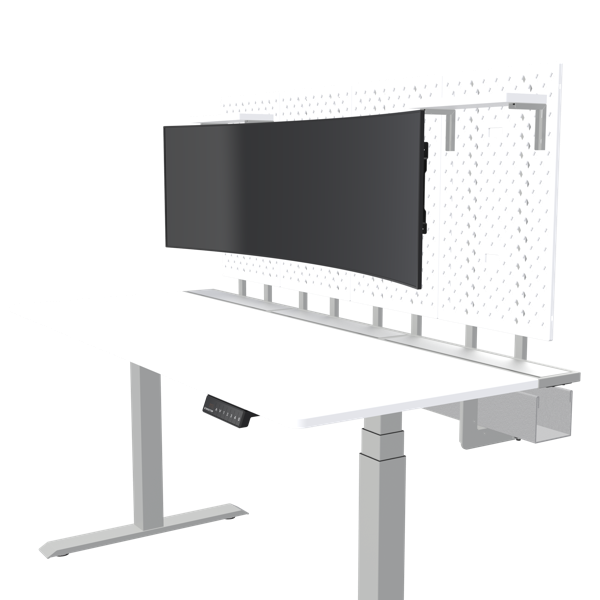
High Strength Durable Design
The Mount itself is constructed of high-strength steel, and tested through extensive durability adjustments with a proven lifespan exceeding 5,000 consecutive cycles.
20° Swivel
Flexibility in monitor placement with flexible 20° swivel.

90° Rotation
Quick and easy 90° rotation to portrait mode, ideal for coding and graphical design.

15° Tilt
Fine-tune tilt to perfectly position your monitors viewing angle. (The L version allows tilting up and down, while the M version only allows tilting downward.)
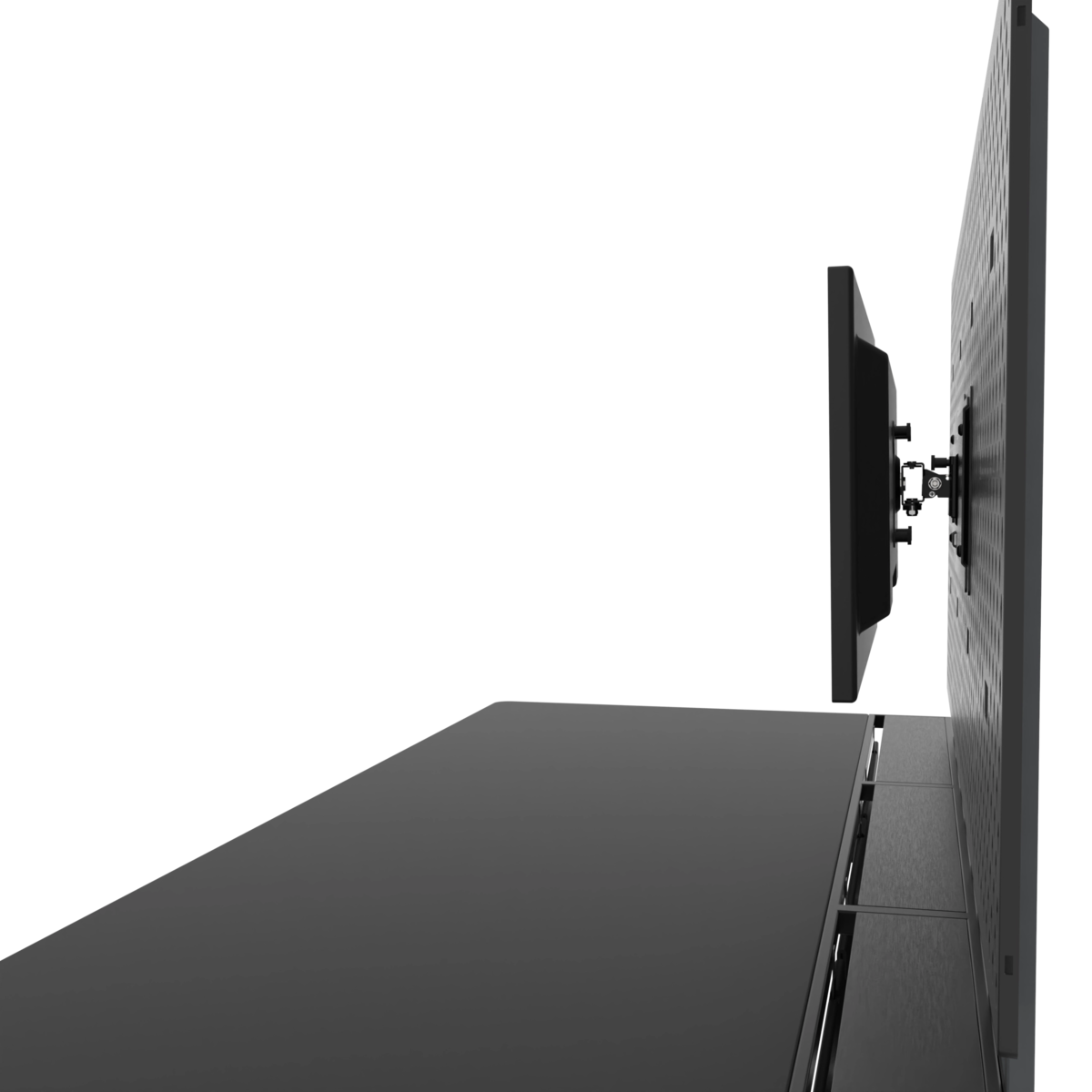

Improved Eye Comfort and Focus
Effortlessly lift and reposition your displays at will for a better viewing experience and comfort for long hours of play.
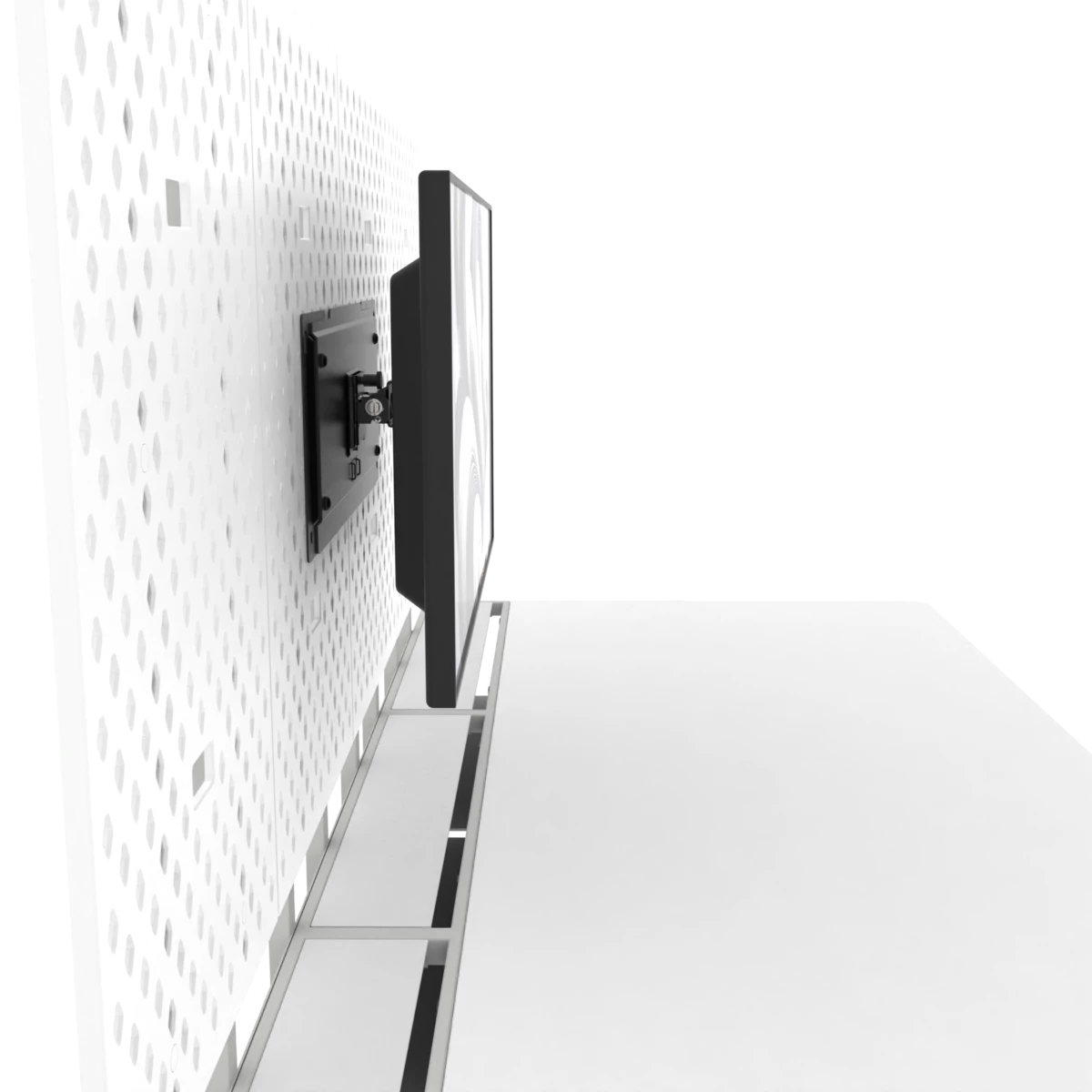
Deeper Workstation Surface
With the trend in larger monitors to provide more immersion, desks often force monitors to be positioned too close to the viewer, meaning you unconsciously move back your chair. The Dezctop monitor mount extends viewing distance by design placing monitors a typical 3.9" farther back than a traditional desk when D-Board mounted. This results in a more comfortable viewing and gaming experience.

Convenient Cable Management
Secure your cables effortlessly with the devil's felt tape. Effortlessly guide your cables through designated slots in the Bifrost series desk, maintaining a clean and organized desktop space.

Easy and Fast Installation
Featuring VESA standard holes of 75x75 and 100x100mm, the D-Board monitor mount simplifies installation. Its back panel hole design facilitates easy monitor mount attachment. Suitable for various scenarios, it requires no drilling or wall studs.
You May Also Like
Spec
%20-%20Dimensions-001-600.png)
%20-%20Dimensions-002-600.png)


D-Board Monitor Mount - M
D-Board Monitor Mount - L
Package


D-Board Monitor Mount - M
D-Board Monitor Mount - L
FAQs
Can I use the D-Board Monitor Mount with my monitor?
What is the maximum curvature for a monitor that can be mounted on the D-Board monitor Mount?
The pivot component of the D-Board Monitor Mount is too large to lock onto the monitor, how can this be resolved?
Dezctop



