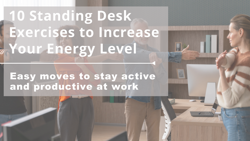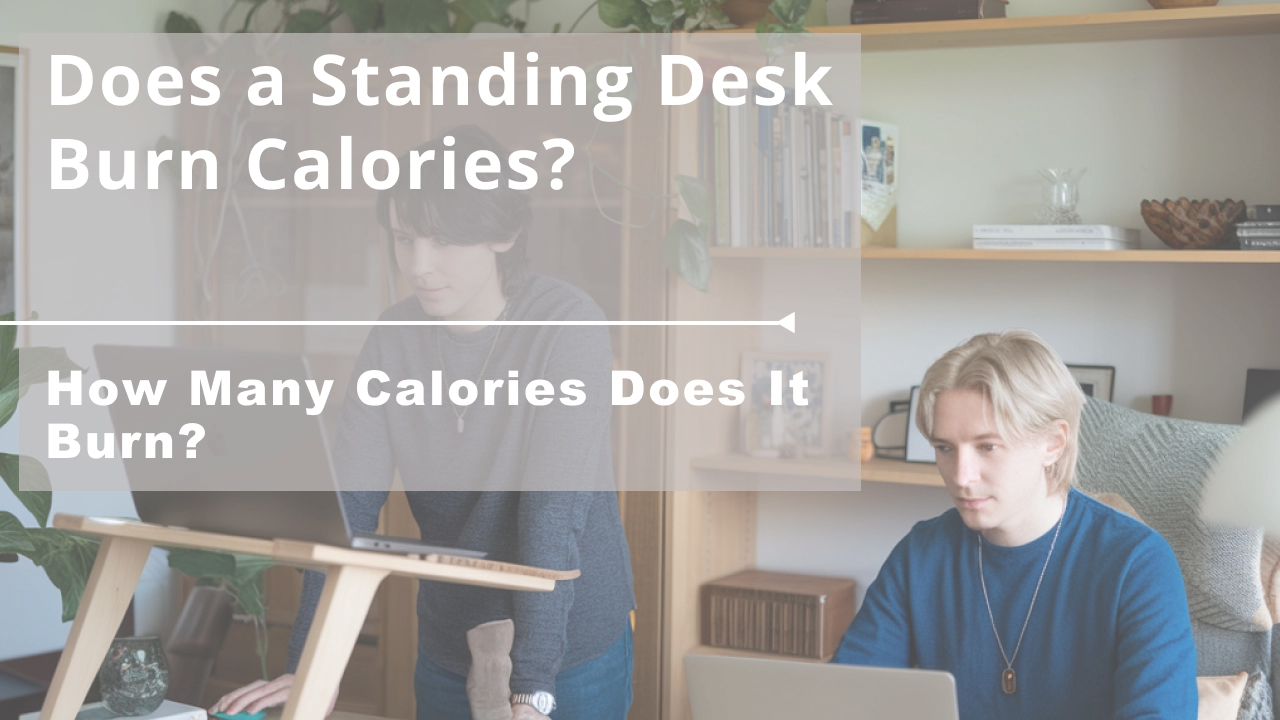Standing Desks and Accessories
08/11/2024Your desk, your way. Discover ergonomic standing desks with electrically adjustable options and accessories for a personalized productive setup.

Table of Contents
Bifrost: the All-in-One Standing Desk Solution
Biforst Series is Dezctop’s revolutionary ergonomic standing desks. Experience the ease of height adjustment with our smooth electric motor, effortlessly switching between sitting and standing positions. Say goodbye to discomfort and fatigue as you seamlessly transition, relieving back pain with our dynamic work style. With D-Board compatibility, you can customize your workstation to suit your unique needs and maximize efficiency.
What is Dezctop’s special standing desk? Discover our standing desks with built-in cable management, ample work surfaces, and sturdy weight capacities to support your equipment. Elevate your workspace with our innovative solutions for optimal comfort and productivity now!




Bifrost Series Standing Desks Specs
Products | Bifrost 120 | Bifrost 160 | Bifrost Elite 120 | Bifrost Elite 160 |
Tabletop |
|
|
|
|
Height | 28 in | 25.6~51.2 in | ||
Legs | Fixed steel legs with an integrated, one-piece design | Three-stage lifting equipped with dual motor | ||
Space between Legs | 30.7 in | 44.9 in | 29.1 in | 43.3 in |
Color | Black / White / Walnut / Oak | |||
Cable Management | 46.1 x 3.5 x 5.1 in (12.5 liter) | 62 x 3.5 x 5.1 in (19 liter) | 46.1 x 3.5 x 5.1 in (12.5 liter) | 62 x 3.5 x 5.1 in(19 liter) |
Max. Load | 330.7 lbs evenly distributed | 264.6 lbs evenly distributed | ||
Features of Our Standing Desks
 | • Smart Height Adjustment: LED display shows current height and stores 4 presets for easy switching with a touch of a button. • Modular Control Panel: Mountable on the left or right for easy access and free up space for a cup holder or a headset holder. • Eco-Friendly Display: LED display goes into standby mode to save power when not in use. |
 | • Maximize Desk Space: D-Board mounts save up to 4 inches of depth compared to traditional stands, freeing up valuable desktop real estate for ultrawide or dual monitors. • Clean Cable Management: Built-in pass-through openings hide cables for a clean and organized workspace. • Universal Compatibility: Supports VESA 3 x 3-inch and 4 x 4-inch mounting patterns and works with screens up to 15.4 lbs (approx. 32 inches Max). Supports VESA 75 x 75mm and 100 x 100mm monitors and works with screens up to 7kg (approx. 32 inches) for medium size monitor mount and 12 to 15kg for large size, depending on the curve rate. |
 | • Clamp Friendly: Bifrost Series desks work with clamp-based monitor arms despite the D-Board design. • Flexible & Clean Setup: Dust comb and fabric cable support ensure space and easy clamp attachment while maintaining a clean look. |
 | • Wide Height Range: 3-stage legs adjust from 25.6 inches to 51 inches for a wide range of ergonomic positions. • Powerful & Quiet Motors: Dual motors ensure smooth, quiet desk raising and lowering with a weight capacity of 265 lbs. • Anti-pinch System: Built-in anti-pinch technology automatically stops the desk if it detects an obstacle, preventing injuries. |
Why use a standing desk: Benefits of Standing Desks
While the research is still developing, here are 7 of the most promising benefits associated with using an ergonomic standing desk. Whether using a standing desk is good or bad, see for yourself!
Reduced Musculoskeletal Pain: Standing desks can help alleviate back pain by promoting better posture and reducing strain on the spine.
Improved Circulation: Standing encourages blood flow throughout the body, reducing the risk of cardiovascular issues and boosting overall health.
Burns More Calories: Standing burns more calories than sitting, helping to maintain a healthy weight and metabolism.
Lower Blood Sugar Levels: Standing after meals can help regulate blood sugar levels, reducing the risk of diabetes and other metabolic disorders.
Enhanced Mood and Focus: Standing desks can improve mood and concentration, increasing productivity and creativity.
Reduced Risk of Chronic Diseases: By promoting physical activity and reducing sedentary behavior, standing desks can lower the risk of chronic diseases like heart disease and obesity.
Higher Creativity and Productivity: Standing encourages movement and engagement, leading to higher levels of creativity and productivity throughout the workday.
Still, trying to figure out the advantages of electric standing desks? Consider the pros and cons. While some may experience discomfort initially, a suitable standing desk allows you to alternate between sitting and standing throughout the day. This flexibility is key to maximizing the benefits and minimizing any potential drawbacks. Explore more about the benefits of standing desks here.
Standing Desk Buying Guide
Here we present tips for buying standing desks by addressing common questions and offering valuable insights. Whether you're wondering how to choose the right desk or seeking advice on using it effectively, we've got you covered.
How to choose a standing desk?
Here we gathered several factors to take into account when choosing a standing desk. By carefully considering these factors, you can confidently choose a standing desk that enhances your workspace comfort, productivity, and overall well-being.
Workspace Dimensions
Begin by assessing the height and depth range available for the desk to ensure it fits comfortably in your workspace.
Budget and Features
Establish your budget and determine essential features such as motorized or manual adjustment, considering factors like speed, ease of use, and potential leg fatigue.
Built-in Cable Management
Prioritize desks with built-in cable management options, including power outlets and cable trays, to keep your workspace tidy and organized.
Tabletop Materials
Choose durable, easy-to-clean tabletop materials like laminate, wood, or bamboo, considering both durability and aesthetic appeal.
Weight Capacity
Ensure the desk can safely support your equipment by checking its weight capacity to avoid strain or damage.
Noise Level
Evaluate the noise level of the desk's motor, opting for models with quiet operation to minimize disruptions during height adjustments.
Should you choose a standing desk converter or a full-standing desk?
When deciding between a full-standing desk and a tabletop converter, weighing each option's pros and cons is essential. While a tabletop converter offers affordability and portability while only taking up limited space, a full-standing desk provides superior adjustability and ergonomic benefits.
Investing in a full-standing desk ensures optimal comfort and productivity, especially for extended periods of standing. With its larger work surface, increased stability, sturdy support, and customizable height settings, a full-standing desk offers a more versatile and long-term solution for creating a healthy and ergonomic workspace.
How to use a standing desk?
Using a standing desk offers a balance between sitting and standing, which prevents fatigue, reduces musculoskeletal pains, and promotes circulation. Follow our tips for leveraging a standing desk to reduce discomfort and boost productivity.
How to set up a standing desk?
Setting up a standing desk is typically straightforward. We provide detailed standing desk setup guides (Bifrost Elite 160, Bifrost Elite 120, Bifrost 160, Bifrost 120) to walk you through the process, including cable management tips for a clean and organized workspace.
How to raise a standing desk?
Thanks to user-friendly electric motors, adjusting a standing desk is easy. With a simple button press, you can smoothly transition between sitting and standing heights, ensuring optimal comfort throughout your workday.
How high should a standing desk be?
Set the desk height to ensure your elbows form a 90-degree angle when bent at your side while standing. Usually, an ideal height for a standing desk falls between 38” and 46”. Proper standing desk position will reduce strain on your wrists, shoulders as well as neck, and promote long-term comfort and well-being. Also, consider the distance between your eyes and the screen, ideally between 18" and 24", for optimal viewing.
How long should you stand at a standing desk?
Begin with 20-30 minutes of standing per hour and gradually increase standing time as tolerated. Research suggests integrating at least 2 hours of movement, standing, and breaks from sitting within an 8-hour workday. Little by little increasing periods of standing, walking, and movement throughout the day could optimize health benefits.
What is the best posture and positioning when using standing desks?
Maintain a straight back with relaxed shoulders, keep your neck tall, and finally, engage your core while standing. Avoid locking your knees and shift your weight periodically to promote circulation and alleviate stiffness. This neutral spine position helps balance and support the muscles surrounding the spine, reducing the risk of back pain associated with sedentary habits and poor posture. Incorporating ergonomic accessories such as anti-fatigue mats and footrests can further enhance comfort and productivity.
Ready to elevate your workstation? Let's get you standing on the path to a healthier, happier you!

Order the Best Standing Desk - Bifrost Elite Today
Revolutionize your workspace with Dezctop’s Bifrost Elite – a true ergonomic marvel crafted to elevate both your productivity and well-being. Whether you're seeking the ideal standing desk for your office or home setup, our Bifrost Elite stands ready to exceed your expectations!
Furthermore, experience hassle-free assembly, complimentary shipping, and the assurance of our generous 5-year warranty. Elevate your work experience to new heights today with the Bifrost Elite – the ultimate companion for your journey towards a healthier and more productive work life!
Tag
Dezctop
Products